Release time has arrived! Here is what’s new with Axosoft version 16.1:
- Resource allocation
- Global search
- UX improvements
- And more! Check out our full 16.1 version release notes
Resource Allocation
We have added a new resource allocation feature to our Release Planner. When you plan your upcoming release and add a user, Axosoft will let you know if this user already has work allocated to them in other overlapping releases with the alert mark. It will calculate their availability for your upcoming release as a result.
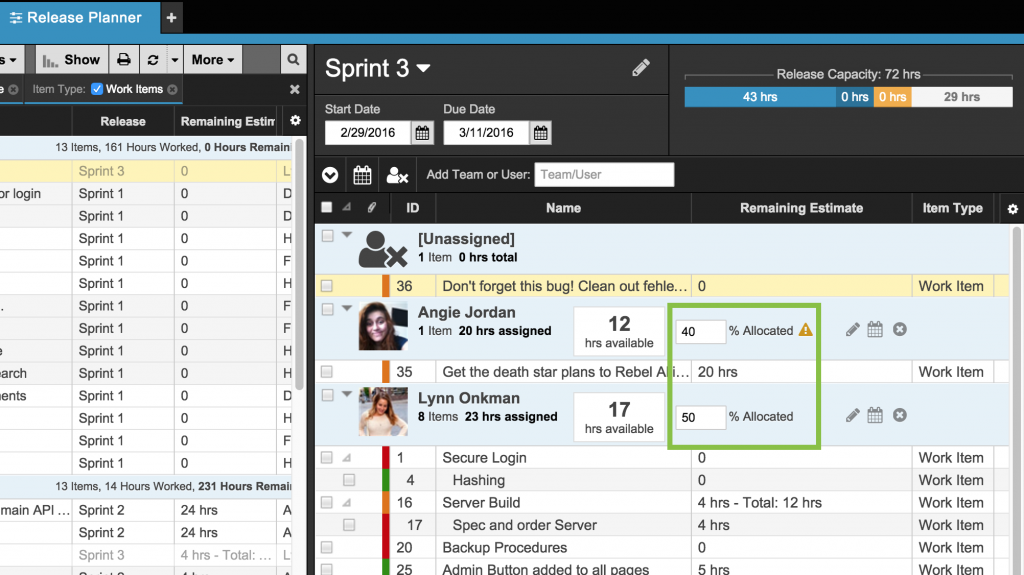
Set the percentage of work that can be allocated to a user.
You can manually set the allocation to any percentage you need. For example, if this user is only available for half their time and you set the allocation to 50%, then Axosoft will adjust the user’s available capacity to match that 50% allocation. Vacation days are automatically factored in as well.
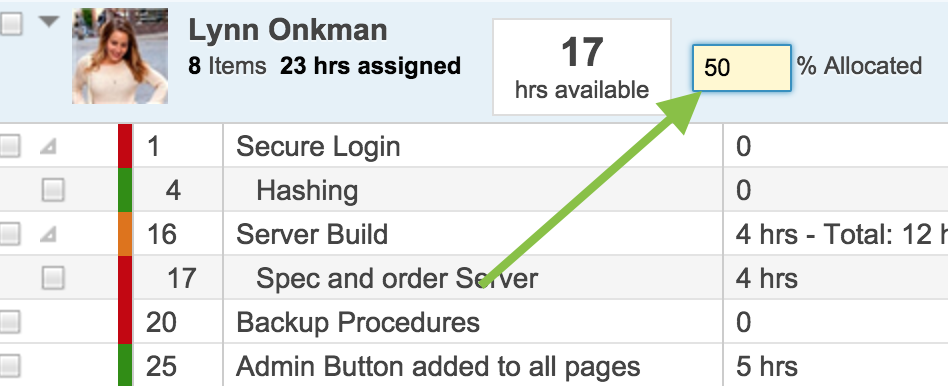
Adjust the allocation percentage here.
The user’s available capacity will turn red if you over-allocate work to one of your team members. Use this feedback to adjust the workload.
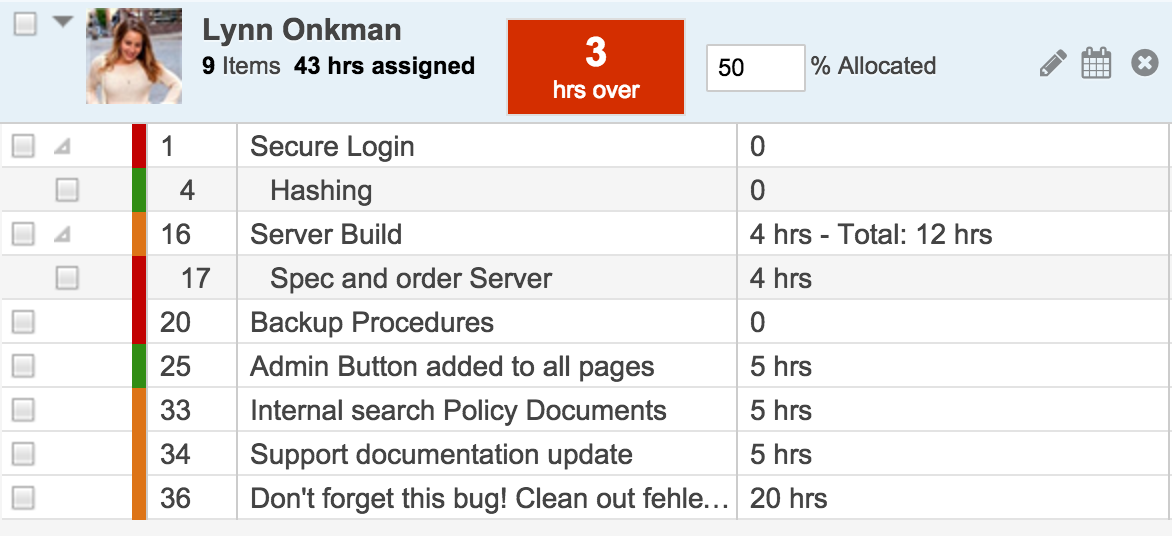
Lynn has too much work on her plate! We need to readjust here.
In addition to resource allocation, we’ve also added a convenient button in the Release Planner that will automatically remove users with no items assigned to them. It’s a great way to clean up after you finish planning.
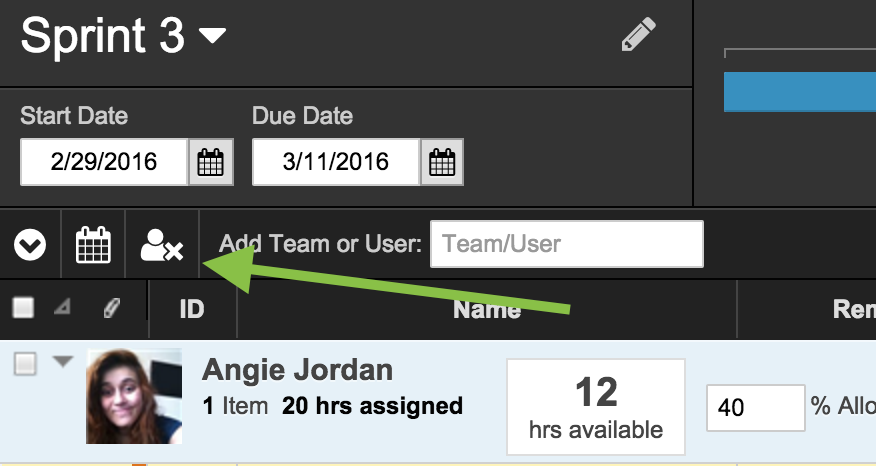
Did you add everyone to this release? Remove team members with no assigned work using this handy button
Global Search
With this release, we’re introducing global search in Axosoft. As you navigate to the search bar, you will now see a globe icon for global search. Enabling global search will temporarily suspend all filters, so you can search all items in your tab.
This means you can search for an item regardless of your filters. No changes to your view are needed. Just make sure you are in the right item type tab or use an all items tab.
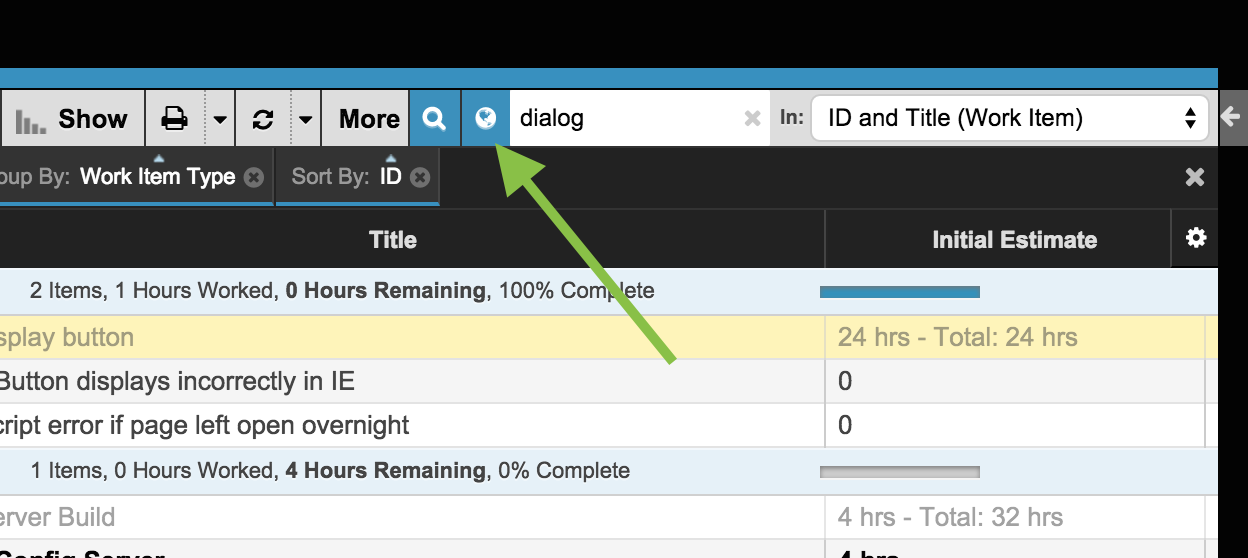
No need to change your view if you want to search without your filters.
So for example, if I’m in a bugs tab and I know a certain bug needs to go into this release, I can use global search to find it and then assign it to the release. Once I’m done with my global search, my filters come back on. That’s the power of global search!
UX Improvements and more
Back Button
Version 16.1 includes a UX improvement with your browser back button. Now anytime you have an Axosoft popup window open, hitting the browser back button will close it for you. If you’re writing a long email or just spent a lot of time entering in data for an item, it’s no longer lost if you accidentally hit back.
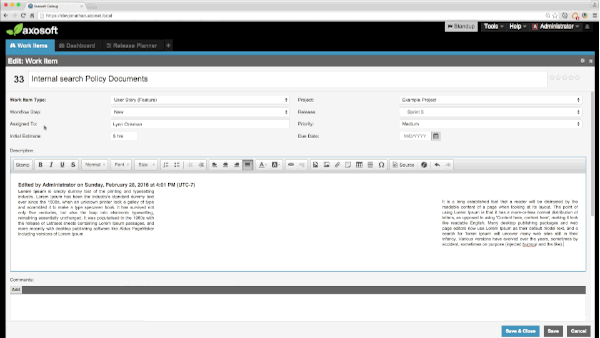
Yay!
Daily Standup Mode
The Daily Standup has been updated to display the remaining time for any subitems associated with an item. The progress bar, however, will use the combined estimates for your parent and child items as work moves along.
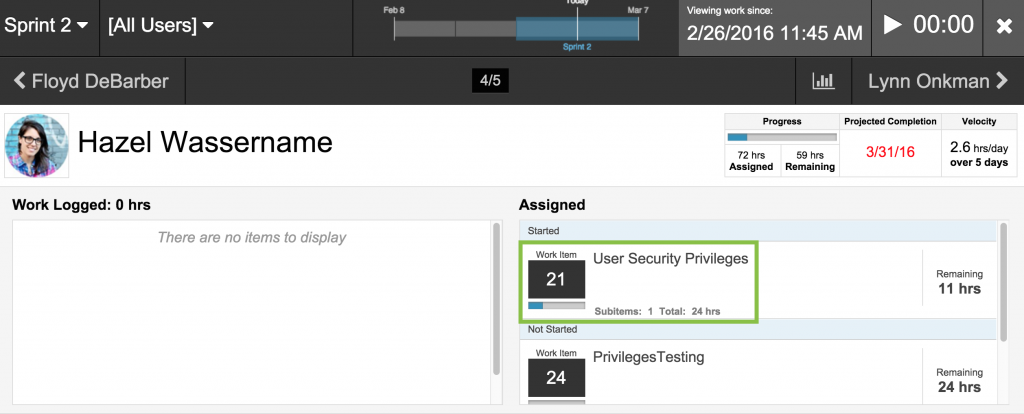
See more accurate time estimates in your Daily Standup.
“From” Email Address for Notifications
We have also added a default “from” address to notification settings for any password reset emails.
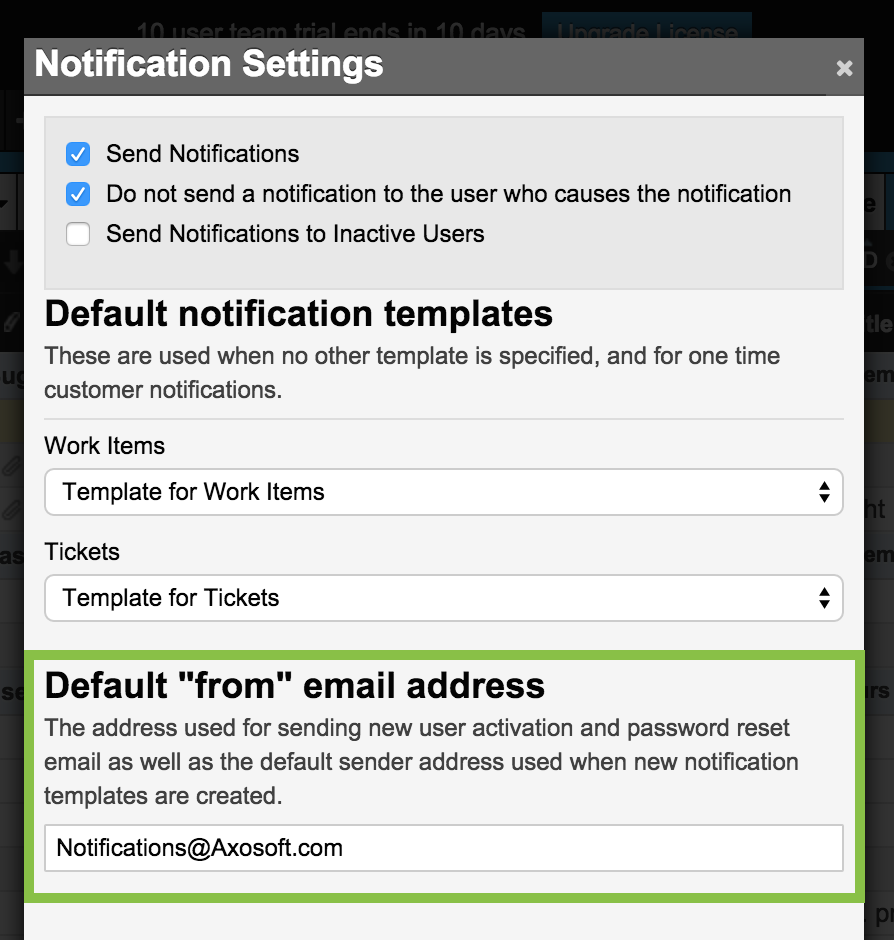
TFS 2015
Finally, we also updated our TFS plugin to support TFS 2015. Check out our release notes for more information!
