We’ll keep this short and to the point. Despite the title of this blog post, as an executive, you might never need to use Axosoft. But we think you should at least know how to get a quick summary of your team’s progress on a given release.
So here’s what you do… Ask your team this key question:
“Have you built an Axosoft dashboard for this sprint? Please share it with me.”
The good news is you do not need an Axosoft paid account to get the data you need to make decisions. Instead, you can just have your team create a public dashboard URL.
Axosoft dashboards help you visualize the following information at-a-glance:
- Projected ship date
- Current velocity (how fast the team is working)
- Required velocity (how fast they need to be working)
- How much work has been completed and how much remains
- Estimated work for each item versus actual work done
- And more!
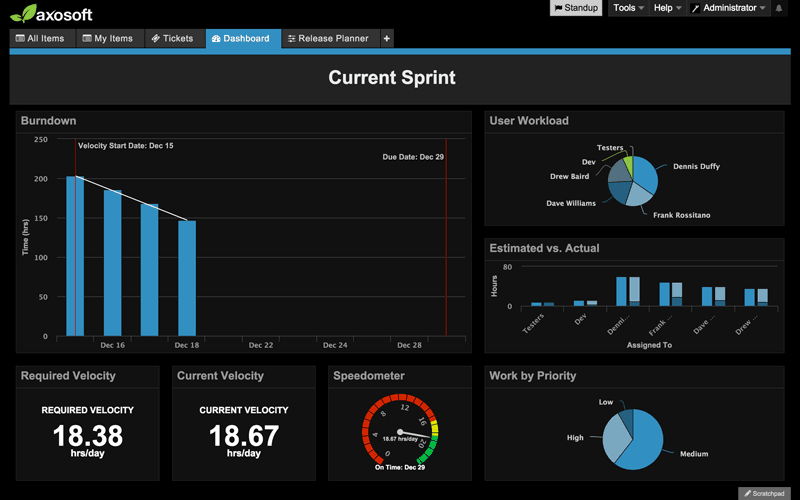
The dashboard gives you great information at a glance.
To get even more information here is what you’ll want to include in your shared dashboard:
- Burndown chart
- Displays a complete picture of a sprint’s progress. Each bar represents the total remaining estimates for all the items in the release tied to the burndown.
- Visually communicates your team’s rate of work and displays projected ship date:
- Visually communicates your team’s rate of work and displays projected ship date:
- Green means on target
- Yellow means you are slightly behind
- Red means you are late
- Item Chart
- Lets you group item count or item estimates by field data
- How many items are assigned to each team member?
- How many of the release items are completed?
- How much work is remaining for the team?
Axosoft is designed to present information in an easy to understand format. Even if you’re super busy, you’ll be able to stay connected to your team and see, at-a-glance, what is going on.
“So many other tool vendors just do not even come close to the ease, functionality, reporting, and amazing user experience of Axosoft.”
-Mat Chacon, Co-Founder and Principal Consultant, Ruckworks
Once you feel comfortable knowing what to ask, don’t hesitate to make it happen. If you want a deep dive into the dashboard, check out this webinar or take a look at our dashboards documentation.
Have you used Axosoft at an executive level? What information do you find useful? Let us know on Twitter!
