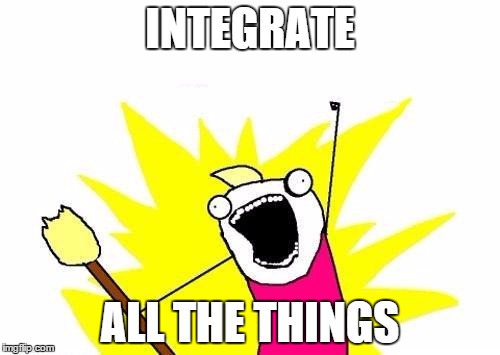
Zapier is a powerful automation service that can fetch data from hundreds of supported applications and post to your Axosoft account. You can also have new items in your Axosoft database trigger updates and post the new data to any of Zapier’s applications. Each automation point is called a ‘Zap’ and they’re incredibly easy to set up and maintain.

To start ‘Zapping’ now or read more about how it works, check out our Zapbook at any time.
Of course, we use Axosoft for all of our Development and Support teams’ needs (and yes, even Sales and Marketing). However, there are a number of other apps we utilize like Calendars, CRM, Accounting Software, etc. that save us tons of time and effort by integrating with Axosoft. However, if we wanted to integrate a new system, we would take one of our developers away from what they’re doing (making Axosoft rock even harder and louder!) to work on internal operations. What used to take days of a developers time, now can be done by anyone on the team in a matter of minutes.
Another great thing about using Zapier for integration is the ability to change from other tools that you’re using more easily. For example, we often stay with tools much longer than we should because the effort it takes to move to new application, simply because of the development resources it takes to update any integration points to feed into any new applications. But with Zapier, you can just update your existing Zaps and point to the new application – that’s it!
View the full list of potential integrations to see how you can make Axosoft work seamlessly with other tools and services. If you have any questions about our integration, please check out our Zapier Help page, or send us an email at zapier@axosoft.com.
Popular Zaps
One popular Zap is between Axosoft and Toggl. Toggl’s Chrome extension makes time tracking easy! A user can simply start and stop a timer from inside the Axosoft interface, and this Zap will automatically add a work log in Axosoft.
With the Trello and Visual Studio Online Zaps, whenever an item is created in Axosoft, you can automatically create a work item in Trello or Visual Studio Online.
Axosoft users also love using our Google Calendar Zap. Rather than going through all of your releases in Axosoft to show timelines and overlapping releases, use Zapier to automatically push new releases to your Google Calendar.
Custom Zaps
You can also make your own Axosoft Zaps with triggers and actions.
Triggers
- New Item: Triggers when a new item is created.
- New Release: Triggers when a new release is created.
- New Contact: Triggers when a new contact is created.
- New Project: Triggers when a new project is created.
- New Customer: Triggers when a new customer is created.
- New Work Log: Triggers when a new work log is created.
- New Email: Triggers when a new email is created.
Actions
- Create Project: Creates a new project.
- Create SCM Post: Posts the SCM commit data to any of your tagged items.
- Create Contact: Creates a new contact.
- Create Work Log: Creates a new work log.
- Update Item: Updates an item.
- Create Customer: Creates a new customer.
- Create Item: Creates a new item.
To see all the source control, live chat, test case management, and other tools that Axosoft integrates with, visit our integrations page.
Note for Axosoft Installed users:
You need to use the Zapier app dedicated to Axosoft Installed systems.
